Where to start with WordPress SEO.
This post was written by Charlotte Brown. Categorised: WordPress SEO guides
Improving the SEO of your WordPress site needs to be done in a specific order to get it done right.
So where exactly should you start with search engine optimisation for your WordPress site?
SEO for your website can be a whole list of seemingly unrelated lists of ‘stuff’ that you need to do to your site to optimise it in order to rank better.
The truth is that everything SEO is interconnected and it’s important to make sure you cover everything, otherwise your hard work could be going to waste.
Firstly, there are the different types of SEO to consider; these are as follows:
Technical SEO is the fine-tuning of your WordPress theme and plugins, the build quality of your site, your hosting environment, caching, DNS and so on; basically, anything technical to do with your site.
On-page SEO is the content of your pages and posts. The text content, image, keyword use, readability, copy length, meta descriptions and title tags.
Off-page SEO covers everything that affects your site, but is not on your site; this includes backlinks, social media mentions, citations, directory listings and so on.
The optimisation of your site should be done in the order above.
Where to start with each element of WordPress SEO.
Technical SEO
Technical SEO for WordPress is often best left to professionals as it can take time, is easy to get wrong and it’s pretty complicated.
The different elements of technical SEO include:
- Hosting
- DNS
- SSL
- WordPress install
- WordPress theme
- Plugins
- Custom code
- Embeds
- Third-party APIs & widgets
- How to test technical aspects of your site
Hosting; start here.
Your site needs to be fast, so hosting it on a cheap server with 100s of other sites is not the way to go.
Given that your website is your 24/7 marketing machine, we would suggest investing a minimum of £50 per month on your WordPress hosting account.
Even if your site is small, a great hosting environment will set a good foundation for your site.
If you opt for cheap hosting, you can never be sure just how good your site’s performance will be – it might be okay when you first test it, only to find that a few days later it’s awful.
You need a consistently solid hosting environment for your site, and this costs some money.
If you don’t invest in speed, your site is going to be slow, and that’s one of the biggest issues that will affect your WordPress site’s ability to rank.
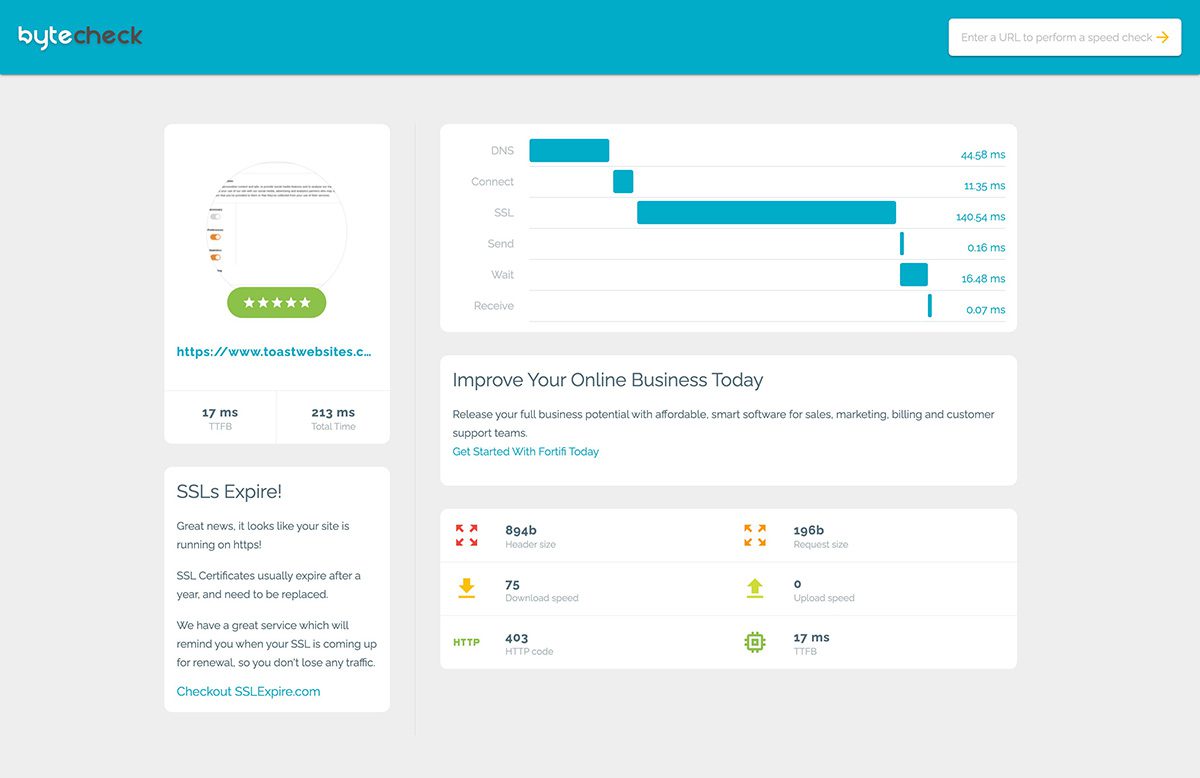
The Byte Check website is a good place to start to get a (broad) check on your hosting speed.
It works by testing how long your server takes to deliver the first byte of data to the browser.
As you can see in the above example, it checks your DNS speed, the time to connect, how long the SSL certificate takes to authenticate, send, wait and receive times.
It should be noted that if you are on a shared hosting plan, no matter how good, other sites on the same server will directly affect your site, so if you want to be 100% sure your site is not being slowed down by other sites, you’ll need to check your server resources.
Takeaway: Don’t use cheap hosting for your site; we recommend investing at least £50 per month, even for the smallest website.
Your DNS can also affect the speed of your site.
Not many people consider their DNS when checking the site speed, but if your DNS provider is also slow, this can again slow down your site.
DNS translates the name of your website (www.your-site.com) into an IP address, which is effectively like a phone number – it connects the end-user to the server where your site lives.
The longer the DNS takes to work out what it’s meant to be doing, the longer the user has to wait for the site to effectively load.
Services like Cloudflare can help by providing super-quick DNS services.
Takeaway: If your DNS is slow, consider moving it to Cloudflare to improve the speed and also to take advantage of Cloudflare’s cache.
SSL Certificates can affect speed too.
Firstly, you absolutely must have an SSL certificate for your website.
If you don’t, people will see a warning when they visit your site – this is going to cause them to bounce off elsewhere.
SSLs can also affect your site speed as the browser needs to check that it’s valid.
We’re really getting into the realms of milliseconds here, but if the Byte check site shows a slow SSL, replace it with a better one.
Takeaway: An SSL for your site is a must, but if it’s slow, it’s another factor that can adversely affect your SEO.
Your WordPress install.
A sImple one, but the more out-of-date your version of WordPress is, the more likely it’s going to slow your site down.
Takeaway: Always make sure your WordPress site is running the most recent version of WordPress.
WordPress theme.
Themes have a huge impact on the speed of your WordPress site.
Free themes can often be slow, and although they have to be built to certain standards, if they load lots of other files like scripts and fonts, this can further slow down your site.
Premium themes are often built by developers that make a living out of their themes, so they are far more likely to have taken the time to optimise their themes as much as possible.
If you have a bespoke theme, make sure it’s not just a clone and hack of an existing WordPress theme otherwise you are using something that can no longer be updated.
Tools like Page Speed Insights will give you some idea into how your theme is performing and will show you any and all files that are causing speed issues (this is usually either render-blocking scripts, unused CSS files or large font and image files).
Takeaway: If your theme is slow, so is your website so check it in Page Speed Insights. If it’s awful, there’s not much you can do other than a rebuild, so pick themes carefully in the first place.
WordPress plugins.
The more you use, the slower your site is going to get. Simple.
Plugins are simply stand-alone functions that have been wrapped up as an installable plugin on your site. These functions also work the same if they are stored in your functions.php file, but as they are often large and complex, they are better used as installed extras.
Some plugins work simply, don’t load any code and play nicely with others.
Other plugins are large, use a lot of CPU power on your hosting, and can often cause conflicts with other plugins.
WordPress does a very good job of checking all the plugins it makes available via the Plugin repository, but it’s simply not possible for everything to be checked; errors and problems can often creep in.
Your site should run with as few plugins as possible to achieve what you need it to do.
For the plugins you need, look at Premium options; just like theme developers, there are plugin developers that make a living from their work so it’s in their best interests to ensure their products are optimised correctly and don’t cause issues for your site.
Takeaway: Don’t install lots and lots of plugins on your website – they all add code to your website and your database, even if they are not active. Where possible use premium plugins.
Custom code.
Whether you are using an off-the-shelf theme or a bespoke built site, there are many ways in WordPress to add custom code to your site.
This can be done directly in the theme files (via a child theme) or by using a plugin. Some off-the-shelf themes also have the option to add code to your headers and footers as part of the theme options.
Whenever you add custom code to your site you run the risk of slowing it down, especially if the code you add calls in additional scripts (from external sources).
Check your site using Google’s Page Speed Insights or Chrome’s developer tools to inspect what code your site is pulling in from elsewhere – it’s virtually guaranteed to cause render-blocking on your site.
You can also consider wrapping up any custom code in a plugin and then having WordPress properly enqueue any scripts and code so it’s only used when required.
Takeaway: Only add custom code to your site if you know what you are doing – this can seriously slow down your site if you simply add stuff to the headers and footers.
Third-party embeds.
Just like adding code, adding external elements and embedding them in your website can also cause speed issues if it’s not done correctly.
In some cases, external embeds can actually speed up your site by reducing the strain on your server (think streaming videos).
If you embed content that is slow to load this will also have a detrimental effect on your site, so proceed with caution.
Takeaway: Check what you are embedding and run page speed tests before and after the embed to keep an eye on how it affects your site.
APIs and Javascript widgets.
Many sites use APIs and widgets to embed content – we use the HubSpot widget on our sites to pull in HubSpot forms for example.
These code snippets also tend to pull in additional files such as Javascript and CSS – these files can cause render-blocking which in turn will slow down your site and reduce your Page Speed scores.
Often you need the functionality that APIs and widgets provide, so there’s often no getting around these issues (unless the provider allows you to defer and async the files.
WordPress caching plugins like WP Rocket and Autoptimize do what they can to cache files used, but this can often break them, so again, care needs to be taken.
Takeaway: Test your site before and after you pull in any APIs or Javascript widgets – sometimes it’s a playoff between speed and required functionality.
How to test the technical SEO of your WordPress site.
There are lots of different ways to test your technical SEO – tools like Page Speed Insights and GT Metrix will give you an overview, but you’ll need to know what you are looking at and how to rectify the issues they uncover.
There are also WordPress plugins you can install to give you feedback on your server and how that’s performing.
More recent versions of WordPress also have to Site Health section which provides a wealth of information about your install, theme, plugins and files.
Whichever tool(s) you use, it can be one thing to identify an issue, a completely different thing to fix it.
We use a range of tools when testing sites as you’ll often find you get different results (for example Page Speed Insights and Chrome’s Lighthouse both use the same methods, but give different results).
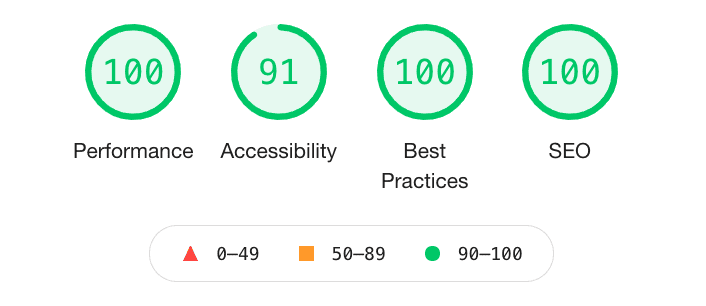
Chrome’s Lighthouse will give your site scores out of 100 for various things.
You’ll also have to test regularity as test results fluctuate over time – this isn’t something that you can set and forget.
Need help optimising your site?
On-page SEO
On-page SEO is probably the most accessible aspect of Search Engine Optimisation and can be implemented live on your website.
This doesn’t mean that it’s easy, but you can get at it without having to edit code or server environments.
The different elements of on-page SEO include:
Optimising the text content of your (new) page or post.
So this is a short sentence to say but is going to take you time if you do it properly.
Being able to optimise the text content of your page firstly requires a good article.
If you are serious about getting something to rank, you are going to need to write at least 1000 words for this, if not more.
Expect this to take you over five hours if you need to do research, plan and find images.
Writing the page or post.
You can’t always write 1000s of words for every page on your site and neither should you.
Certain pages don’t demand that much content, so this is why most sites have a blog (et al) that is then used to write long-form articles that do rank, and then link back to other pages of your site.
The first thing to do is to simply identify which keyword or phrase you want to rank for.
Don’t simply pluck this out of thin air – you are going to need to do some research here into the amount of search volume (how many searches a month) and the difficulty of the keyword (how hard it is to rank for).
- Pick your keyword based on relevance, importance, volume and difficulty
- Write the first draft of your article, all 1500 words of it
- Make sure your article is knowledgeable, informative and useful
That’s the first part. If you are experienced in the subject, you’ll obviously find it easier to write.
Here at SW we always start with a first draft, and this is often in quite a loose form, just to get the ideas and content down.
Then we share it with the team and ask for comments and edits.
Then it gets edited again, and again and again until we are happy with it.
Then we finally get to the on-page SEO.
We find writing the article before you optimise makes it easier and more natural to write and edit.
If you are constantly looking at keyword densities, paragraph lengths and transition words whilst you write, your copy will read like it’s been written by a robot.
What to do when you have written your amazing article.
When you’ve finally got the text, now comes the time to do the SEO.
All SEO’s have slightly different ways of working on this, but we’ll share the way we do it here at SW.
This goes for both newly written articles and existing ones that you are working on to optimise.
- One of the first things we do is to check the keyword or phrase we are going for in LSI Graph. This gives us a list of keywords and phrases that other sites, already ranking for the term, use on their content. Grab the sensible ones from this list, you are going to weave them into your article.
- Find an appropriate external site to link to, this is one of the basics of on-page SEO. Linking to an external authority site on the subject (this might be a source site you used for research or something else.
- Use the wonderful Yoast plugin to check through all your content, keyword density and all that other jazz to optimise it further. Don’t just stop at green lights – really use all of the help that Yoast gives you to get your content highly polished.
- Make good use of heading tags to break the content, use lists and break the copy up with images.
There are other options for the content of your article, such as adding an index or contents at the top, an author bio at the bottom and other things you can add to improve the SEO.
This process is going to take time, and it’s worth doing properly – don’t “publish and pray” with your content; writing short, poorly researched and written articles will do you more harm than good.
Adding and optimising images for SEO.
You do need to get some images in your article, both to add some visual reference and to help break up the copy if it’s a long-form post.
Again, pick your images carefully and make sure they are optimised before you upload them.
You can work out the optimal size for your image by looking at your theme and seeing what size they display at their largest.
For retina displays, it’s best to upload images twice as large as they need to be.
WordPress will take care of the output of your images using the srcset tag which gives the users browser the choice of which size image to download.
Note that you should also set up image sizes in your theme to work with the design of your site.
ALT tags should also be set for each and every image you upload. Don’t leave this until later on as you’ll find you have 100s of images to add tags to.
Takeaway: Images add visual elements to your site that can help let visitors know they are in the right place. Always optimise the size and add ALT tags.
Choosing the URL for your content (the permalink).
WordPress allows you to change the permalink for your pages and posts.
When you first publish a page or post, WordPress will automatically take the title of the content and use this as the permalink.
Sometimes this is fine, but other times you may want to tweak the URL for SEO purposes.
Although the jury remains out on when and where to include a keyword in your URL, and how long your URL should be (short versus long-tail), it’s generally best practice for this URL to make sense in the context of your content.
One thing to absolutely do is to make sure your site is using pretty permalinks and not the WordPress default permalink structure.
Yoast will warn you if there is something wrong with your URL and if you need to change it.
Takeaway: Keep your permalinks structured so your URLs make sense to the search engines. A good permalink structure can get you higher rankings.
External links.
It’s widely understood best practice to have an external link in the content of your post.
Whilst this isn’t always suitable for all types of content, your blog articles should contain an external link to an authority site that’s related to the content that you are writing about.
Obviously, linking to a competitor isn’t ideal, but if you’ve used stats or citations in your content, you can link back to the referring site.
Some people link to non-competitive sites like Wikipedia or news articles.
Do not be concerned with sending off people to another site – just open it in a new window.
Takeaway: This is simply best-practice SEO and is suggested by all SEO experts, so make sure you add an external link
Internal links.
Your internal linking structure is crucial to the SEO success of your website.
Internal links help the search engines make sense of what you are trying to do on the website by building up an internal page rank within your site.
The more internal links a page or post has, the more weight the search engines will give to that page.
This is especially important when you have a product or service page that’s light on content (for good reason) and you then link associated blog posts back to it.
SEM Rush has an example of this on their website.
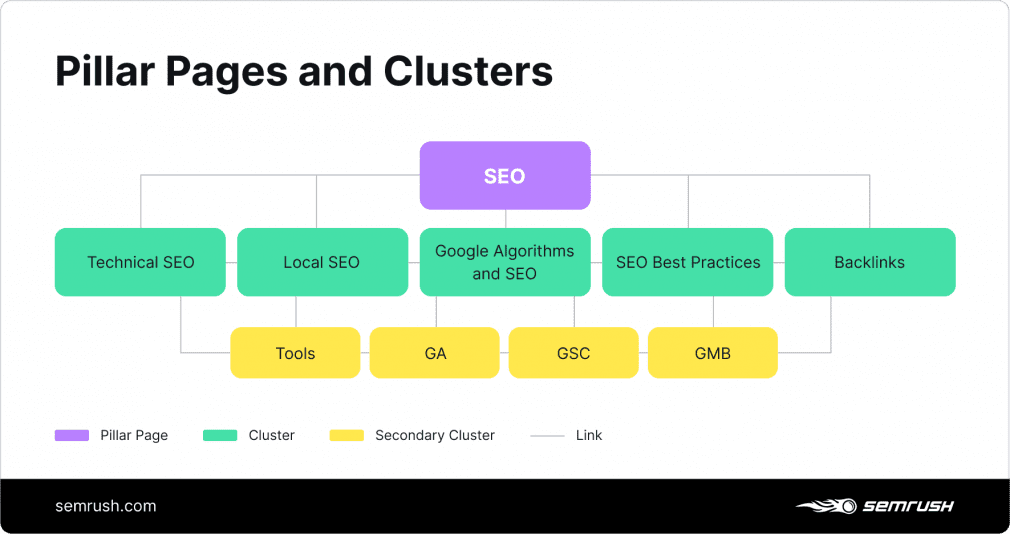
Different SEOs call this structure different things – landing pages, pillar posts, clusters etc, but they are all basically the same thing – a central piece of content with other content linking to it.
Each cluster post (in the above example) should link back to the Pillar Page using appropriate anchor text for the link.
Make sure your internal links don’t all use the same anchor texts – use LSI Graph or something similar to write exact and broad match anchor texts to avoid looking spammy.
Also, don’t have too many internal links on a page – Google has stated that even 1000 is not considered too many, but you don’t want to go to that extreme.
Keeping track of internal links can be hard.
If you have a large site, it can be very difficult to manage your internal linking and anchor texts, so we’ve created this handy plugin to enable you to search for and identify internal link opportunities and existing internal links with the anchor text that’s being used.
The Internal Link Finder Plugin is a free WordPress plugin that sits on the front-end of your site (when you are logged in) and makes it easier to find and monitor your internal linking.
Takeaway: Internal links are crucial for AI to be able to understand the structure of your website. Always link internally using related pages and a broad range of anchor texts.
Meta.
Your page title, slug (URL) and meta description for your pages and posts are best managed via the awesome Yoast plugin.
Make sure you make every one of these unique and relevant to the content.
Google is now rewriting both page titles and meta descriptions to better suit the search query.
Takeaway: Take the time to write your page titles and meta descriptions so they all get green lights in Yoast. Every page, post, category and tag needs a unique set.
Off-page SEO.
Off-page SEO techniques basically cover anything that can improve your website ranking or domain authority that is not directly on your website.
This can be the most challenging aspect of SEO as it can take a lot of time and will cost money. The list below is in no particular order:
- Backlinks
- Brand Mentions
- Commenting
- Forums
- Citations
- Influencer Outreach
- Guest Posting
- Broken Link Building
- Social
- Content Marketing
- Newsletters
Backlinks.
Considered to be one of the most influential ranking factors, this is simply a link back from another site to your site.
Whilst it’s possible to write an entire essay on this subject, for the purposes of this post, we’ll keep it simple.
A good backlink to your site is from a site with a good domain authority that has related content with a link that has relevant anchor text.
These are difficult to obtain, and by far the best way is the hardest; produce content that people want to link to.
An easier way to obtain these is to use a third party to buy the backlinks from, but you have to be very careful with this process – you don’t want 100s of rubbish websites linking back to you.
It’s better to have fewer high-quality backlinks than 100s of low-quality ones.
Backlinks need to look organic and the acquisition of them should be natural over time; if you go from zero to 1000 backlinks in 24 hours, it’s not going to look natural and it will potentially harm your rankings rather than improving them.
Get help getting started with SEO
Never buy cheap backlinks. Don’t be tempted by offers on Fiverr and other such sites for 1000s of quality backlinks, they won’t be.
Use tools like SEM Rush to measure the toxicity of your backlinks and use Google Search Console to disavow any that are either suspicious or overly toxic.
Takeaway: Don’t be in a rush to get backlinks – focus on generating great content that will earn organic backlinks in its own right.
Brand mentions.
This is simply where another website or social channel mentions your brand name and either link it back to you or not.
Brand name links are probably the safest of all backlinks as they are a direct reference to your company.
You get the backlink, but you don’t get much SEO juice as it’s your company name rather than an SEO anchor text.
Takeaway: Get your brand out there – the more mentions you get the better; helps if you have a unique brand name too.
Commenting.
This one is a bit old-school, but commenting on other peoples content often allows you to add a backlink to your own website.
Comment on relevant and related articles and don’t expect too much in terms of an SEO boost from this, but it’s worth it all the same.
Takeaway: Low-value SEO backlinks here, but can help spread your backlinks out wider.
Forums.
Again, an older way of getting links back, but it’s still valid and helps to create a broad and organic backlink profile.
Find forums related to what you do, write valuable forum posts and answers to other posts. Get a backlink (sometimes).
Takeaway: Use sparingly, but can be done to build a wider backlink profile.
Citations.
Similar to forums, but quality directories and listing sites.
Use sparingly, but the search engines can use these to determine if your business is legit.
They do this because your company is listed on a range of sites with your name and address details and they are all consistently the same.
This is often called your NAP profile – you can check yours over at Moz.
Takeaway: This is just something that helps – make sure all your citations are the same.
Influencer Outreach.
This takes time and you’ve really got to have something good to offer on your site.
This is a type of social media marketing and involves product or service mentions from people on social media with a large base of followers.
Because their mention of you leverages the trust of their follower’s influencers are unlikely to mention something they don’t believe in, so expect some rejections.
Takeaway: This is going to cost you some money and your brand has to be up to par to even be considered. Not for everyone.
Guest posting.
Basically, this is contributing an article to someone else’s site and adding a backlink.
The advantage for the site where you post the content is that they get a free piece of content for their site that can help their SEO and you get a backlink to your site from a related website with a quality backlink.
This process also takes time and again, you need to have a website that people are going to want to link back to.
There are 100s of WordPress SEO services out there that do this for you, but again, don’t go cheap on this – your guest post and backlink can do you more harm than good if it’s on a spammy site.
Takeaway: Employ the professionals to do this for you, but check the sites they are getting a guest post on – you don’t want spammy backlinks.
Broken link building.
Easy to say, hard to do.
This process involves finding an authoritative website with a link to another site that’s broken.
You then contact the site owner to show them the broken link and at the same time suggest the article you’ve written on your site as a new, better alternative to the old broken link.
This takes time and costs money as you’ll first need to spend time finding sites you want to link back to you, scanning their sites for broken links and then directly approaching the site owner(s) to update the link.
For the target site, this does help as you are identifying a broken link for them (no one wants those).
Takeaway: This is hardcore off-page SEO and takes a lot of time. You will need to have great content otherwise site owners won’t consider changing their links to point at your site.
Social.
Love it or hate it, Social Media is good for your domain and website.
Try and maintain up-to-date accounts on social media channels, but to keep the workload sensible, pick the channel that’s going to work best for you.
If you are B2B, LinkedIn might be the best option whereas if you are a lifestyle brand, it might be Instagram or Twitter.
Use hashtags to spread your posts to a wider audience and make sure website links are up-to-date in your profiles.
Social media is transitory, so consider how well this will work for your brand and if social media is where your customers will engage with you most.
Takeaway: Do this yourself to start with – if you begin to get engagement, it may be then work hiring a firm to do this for you.
Content marketing,
Not 100% off-page SEO as a lot of the content could end up on your own site, but you can push your content elsewhere on sites like LinkedIn and other sites which enable you to post content.
This content could be articles, infographics, videos and so on.
Always make sure your website is the intended end-point for content marketing.
Don’t just spread your own content over lots of other sites – try and have original stuff to the content market and then link it back to similar content on your site.
Takeaway: Slow burn process, but can spread your message wider and attract new visitors to your site.
Newsletters.
Email or print, newsletters can be of genuine interest to existing and new clients if they contain things that are of genuine use or interest.
Do not make all your newsletters a sales pitch, every time you send your mailing list out to people, it should contain something that benefits them.
Building a mailing list and sending out stuff really does depend on your product or service, but it can have high success rates if it’s done well.
Takeaway: Don’t try and sell something every time you send out a newsletter – add something of value or benefit to the people that are receiving it.
Tools for SEO.
There are 100s of different tools for SEO, some free to use and others with paid options.
You will need these tools to effectively work on the SEO for your website, so expect some investment in them.
Here at SW we use a range of tools for SEO, we’ve listed these out below with links and for transparency, what we pay for them.
SEM Rush
Our preferred all-in-one platform for all things SEO. SEO audit reporting, keyword research and tracking, content tools, SEO suggestions and a wide range of other tools to help you with your SEO.
We invest over $4,000 per year in SEM Rush and it’s worth every penny.
For a basic account, you’ll be looking at about $120 per month plus a pretty steep learning curve when it comes to using it.
SE Ranking
One of the smaller, indie SEO tools, SE Ranking tracks and reports on Keywords that you ask it to. It also has built-in audits and other tools to help with SEO.
Not a huge cost, SE Ranking costs us around £100 per month. Basic accounts start at around £20 per month.
Mangools
This is a suite of tools for SEO and it’s absolutely awesome. There is a wide range of tools for keyword research to website profilers.
We spend around $1000 per year on Mangools – a basic plan will cost you around $300.
LSI Graph
A keyword research tool that shows you the keywords and phrases top-ranking sites use.
We invest around $500 per year in this one.
MOZ
Another one of the bigger tools. Moz has a similar suite of stuff to SEM Rush and will cost you around $1000 per year.
ahrefs
Again, a similar wide-scope tool – does a lot of what the others do – $1000 per year.
In total, SW invests around $10,000 per year on SEO tools.
Obviously, this is our main job, so it’s worth every penny, but can be out of the reach of a lot of smaller businesses – we suggest that rather than buying the tools yourselves, you’d be better off investing in an SEO professional.
Some of the above offer free trials and plans, so it is work checking them out, even if it’s just to get a feel for how they work.
Getting started with SEO.
We can help you get started with the basics and grow from there.
You don’t spend money on SEO, you invest it as every pound you spend should eventually get you a return.
At Searchworthy we never suggest clients dive into SEO by investing £1000s a month – it’s simply too much to start with.
Our approach works within what our clients want to invest in and demonstrates the effectiveness; quickly showing returns. Start with the basics of WordPress SEO and grow from there.
We don’t have generic packages.
Like most SEO agencies, we do “package” our services up for our clients, but these packages are designed around their websites and what they need.
We’ll listen to what you want to achieve, how quickly you want to get there and what you want to invest in it and build you an SEO package around that.
No lengthy contracts or small print, just a simple, targeted SEO package that makes your website better.
If you’d like to get started with improving the SEO on your website, complete the form or call us on 01295 983066.
Written by.

Charlotte manages all the SEO projects here at Searchworthy and ensures all work is done correctly and to best-practice standards.