WordPress SEO Checklist.
This post was written by Charlotte Brown. Categorised: WordPress SEO guides
20 Tips to Improve Your Rankings.
So you want to get found in the search engines? Then your WordPress site needs to be optimised and set up properly to give your content the best chance of ranking in the search results.
In this article, we look at 20 ways to improve your WordPress site to get SEO results.
- Choose a Reliable Hosting Provider
- Install an SEO-friendly WordPress Theme
- Install a Free WordPress SEO Plugin
- Set Your Preferred Domain
- Check Your Site’s Visibility Settings
- Enable SEO-Friendly Permalinks
- Verify Your Site with Google Search Console & Submit Your XML Sitemap
- Carry Out Keyword Research
- Install the SEO Writing Assistant by SEMrush Plugin & Create Great Content
- Set Custom URLs for Pages & Posts
- Use Optimized Page Headings
- Craft Unique Optimized Title Tags & Meta Descriptions
- Use Internal Linking
- Use Optimized File Names for Images
- Add Alt Text to Images
- Install a Cache Plugin to Improve Site Speed
- Optimize Images
- Noindex Tag Pages & Other Low-value Content
- Mark Up Your Pages with Schema
- Use ‘Last Updated’ Dates
What Is WordPress?
WordPress is a content management system focusing on aesthetics, web standards, and usability. It was designed to be simple for anyone to post stories, update contact information or the company’s profile page, and share photos and videos from an event or trip. It powers thousands of sites.
WordPress is now being used by companies of all sizes, from blogs to e-commerce. The WordPress website says it powers blogs, corporate websites, personal sites, portfolios, and more.
Why did WordPress become so popular?
- It allows anyone to create a site – for free, in minutes.
- Unlike other platforms that require you to sign up for hosting and a domain name, WordPress is free.
- It’s always evolving. It’s been around since 2003 and has steadily improved over the years.
- It’s open source and free. So it’s constantly updated with security patches and new features.
- It’s highly customizable. You can set up your website however you want.
- It’s easy to install, customize and update.
What Is WordPress SEO?
It’s the process of optimizing your website to get more people to see it and read it.
- Keywords are the foundation of good word press SEO. You have to put them in your tags and ensure they are relevant to your website.
- You can rank your site in the search engines by creating meta tags and ensuring they are relevant.
- By registering your domain name, you can get a unique address, so most of the important search engines see you.
- You should register your website with the most popular and authoritative search engines, like Google, Yahoo, and Bing.
- You should include a sitemap of your website and each page.
- You need to submit your website to all the major directories on the web.
- You can get relevant backlinks from relevant places and of high authority.
Why is WordPress SEO Important?
WordPress is the most popular Content Management System, powering over 58 million websites.
- WordPress powers 48.4% of all websites.
- 6 WordPress sites have over 1 million visits per month.
- According to Visible Measures, WordPress, with a click rate of 38%, is the most influential content on the web.
- It powers my blog, which gets over 15,000 views per month.
- It powers sites listed in search engines like Google, Yahoo, and Bing.
- It’s very easy to use. Anybody can create a site powered by WordPress.
- It’s interactive. You can easily add videos, images, and more.
- It’s easy to customize. You can set up your site however you want it.
- It powers many e-commerce sites, like online shopping carts and companies that have online stores.
WordPress is an extremely powerful CMS that can make your life much easier, but it’s also notoriously complex and hard to use properly. Here’s a WordPress seo checklist with 20 essential tips you need to know to get started on the right foot and improve your rankings with your new website.

1. Choose a Reliable Hosting Provider
Good hosting is one of the key factors for SEO ranking improvement. A good hosting provider will help you speed up your WordPress site and will also help in reducing the loading time of your website. When it comes to web hosting, there are several things that you need to consider when choosing a reliable provider. For example, you’ll want a host that uses 100% SSD storage, not just the cheaper options that use hard drives with spinning disks. This can make your website orders of magnitude faster, which is especially important for SEO purposes.
2. Install an SEO-friendly WordPress Theme
Your theme will have a huge impact on your rankings in search engines. You’ll want to make sure that your theme is 100% SEO friendly. For example, make sure it uses Schema and Open Graph tags and optimized H1 & H2 tags for your main keywords. Also, make sure the URL structure of your website is optimized by using a custom subdomain. This will make it easier for the almighty search engines to get a hold of the information they need to rank your website properly.
3. Install a Free WordPress SEO Plugin
This is one of the most effective SEO tips that you can use. It’s especially important for beginners to WordPress because if you’re not familiar with SEO, it’s hard to know what type of advice makes sense to take action on. For example, many people rank poorly with their default WordPress theme installed because they don’t realize it’s 100% SEO friendly and doesn’t provide the right schema markup. Other people see this and believe that the WordPress platform isn’t a good option for them.
4. Set Your Preferred Domain
Some WordPress SEO experts advise using your domain name’s primary keyword. This can help improve your rankings a little bit, but this is the least important factor out of all the search engine ranking factors. It’s better to focus on optimizing the other details of your website to get rankings than relying on this single tiny detail that you control. This tip is more important for people that are getting started with SEO. Otherwise, it’s a waste of time and money.
5. Check Your Site’s Visibility Settings
You can’t always trust the search engine results page to display your website in the best way for your site. You should be able to see the websites that you want to compete with and get ranked higher than them. This means that your website should be in the “Search engine friendly” and “First page of search results” position. So make sure this happens by checking your visibility settings.
6. Enable SEO-Friendly Permalinks
There are several SEO rank factors that you control. The first is your sitemap.xml file, which you can find by following the below WordPress link:
https://codex.wordpress.org/Sitemap_Generators
You want to make sure that your sitemap points to all of your important pages and has adequate descriptions for each page you’ve created. It’s just as important for beginners as for SEO ranking improvement experts. There’s also a WordPress plugin that you can install that will auto-generate a sitemap.xml file for your website and help you get better rankings from a few other search engines like Google, Yahoo, Bing, and Microsoft.
https://wordpress.org/plugins/WordPress-Sitemap-Generator-Plugin/
You also want to ensure that your important pages’ URLs are unique and spelt correctly. This can help you get better rankings by making it easy for search engines to find your website. Also, make sure you install an SEO-friendly plugin that will help you get the best SEO rankings possible.
7. Verify Your Site with Google Search Console & Submit Your XML Sitemap
Google provides a helpful tool that can help you track your site’s performance in search engines. It’s called Google Search Console, and it can be found by following the below link:
https://console.developers.google.com
You need to make sure that your sitemap is valid because if it isn’t, then you might not get the most out of it by placing all of your pages in your sitemap file. You’ll also want to make sure that your sitemap file is ranked properly by submitting it to Google Search Console. This way, Google Search Console can help your site get indexed more quickly, and you’ll have a better chance of getting ranked for the right keywords.
8. Carry Out Keyword Research
Keyword research is one of the most important aspects of SEO ranking improvement. You’ll want to do keyword research to know the exact and correct search terms you can use to generate the maximum number of leads for your new website. Make sure you know the exact terms you should be using because it greatly impacts your ranking in search engines. If you don’t know what keywords to target, you can use Google Adwords Keyword Planner to help you. There are also tools to track keyword performance.
9. Install the SEO Writing Assistant by SEMrush Plugin & Create Great Content
Another important factor that you can use to boost your rankings in search engines is spelling and grammar. The most important thing is engaging the audience through your writing because they are more likely to read the content and click on it. This is why you must know how to write great content. So, hire a professional writer to create engaging and keyword-rich content and ensure your website’s copy is optimized for search engines by using the SEO Writing Assistant plugin.
https://wordpress.org/plugins/seo-writing-assistant/
You can also use the SEMrush Content Optimization tool to make sure your website is properly optimized to rank in search engines. Follow the below link to learn more:
http://blog.semrush.com/seo-writing-assistant-seo-writing-assistant
10. Set Custom URLs for Pages & Posts
When you create pages in WordPress, you can use custom URLs. Make sure you create these URLs on a regular basis. You’ll want to set unique URLs for each page, and this can help increase the link juice that your pages have. This is best for getting ranked higher in search engines because the more unique URLs you have, the better chance of your site being found by users who are searching for specific topics that your users search for.
11. Use Optimized Page Headings
You’ll want to make sure your page headings are personalized and not generic. There are many different tricks and tips that you can use to optimize your page headings, but there’s one important thing that you need to remember.
Use attention-grabbing headlines for your page titles. This will help you improve the visibility of your site in search engines. Both the headline and page title is different, but they are important factors that can be used to boost your rankings.
12. Craft Unique Optimized Title Tags & Meta Descriptions
The title of the page is the most important thing that you can use to get a high ranking in search engines. You want to make sure you’re using titles that are relevant to your article and keyword phrases because this will help increase your chances of getting ranked higher in search engines.
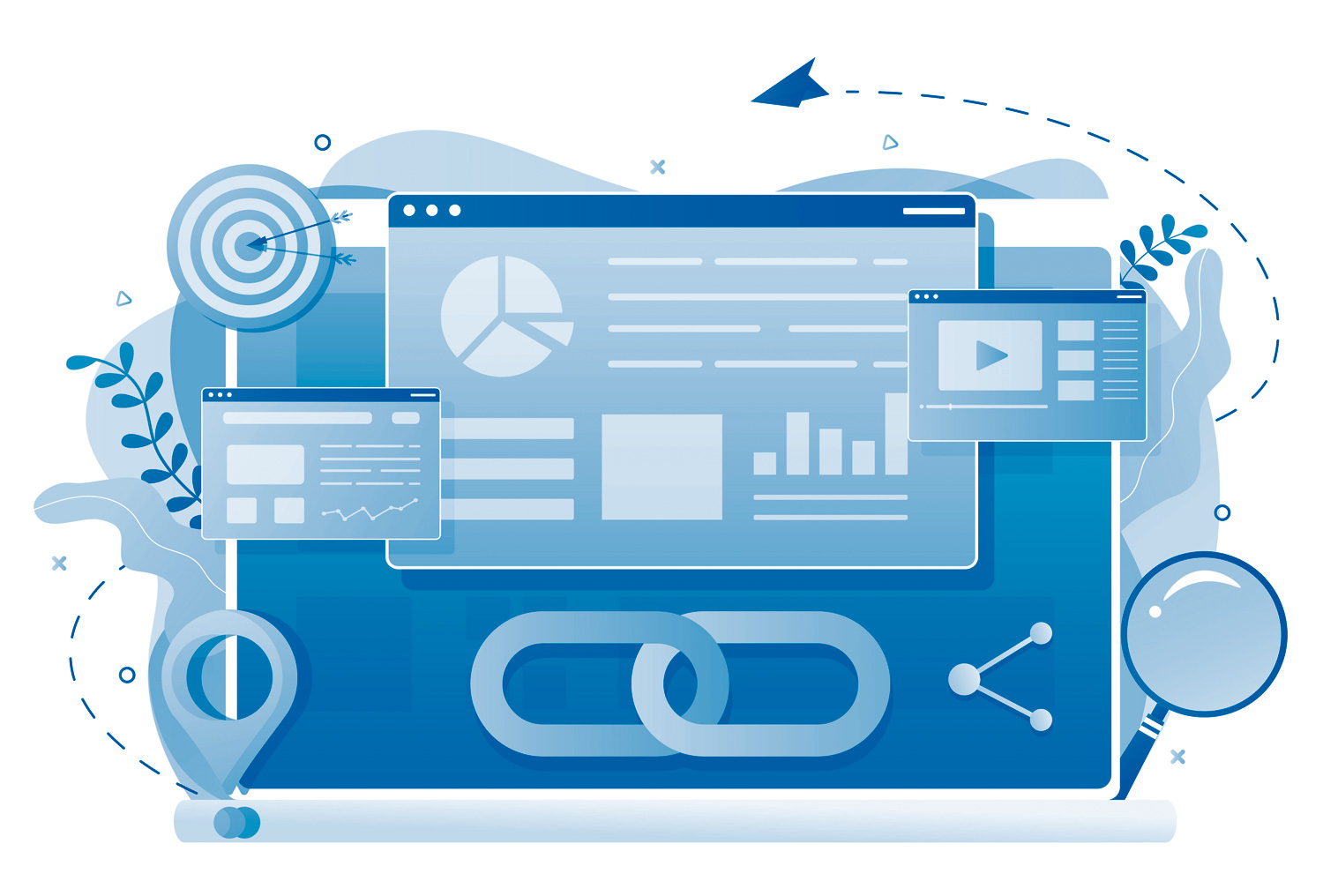
13. Use Internal Linking
Internal linking is another important part of ranking your website higher in search engines. Users need to find your pages because this will increase your chances of getting found by users who are searching for specific topics. You can use a lot of different tricks and techniques to strategically place your internal links.
We’ve actually built a plugin to help with internal linking in WordPress.
14. Use Optimized File Names for Images
It’s important to make sure you have optimized file names for the images you upload. This is because this helps increase the chances of your images being found by search engines, which can help you get ranked higher. You want to make sure you have a blog where you’re regularly posting new content. It’s also important that you regularly update your blog so your readers know when they can expect new content.
15. Add Alt Text to Images
Adding alt text to your images can help you boost your page’s visibility in search engines. When a user does not have an image blocker enabled, you’ll want to provide them with the alternative text that describes the content of your image. You can use this to increase traffic and get more visitors to visit your site. It’s important to make sure that each and every article that you write has a killer headline. A great headline will grab your audience’s attention and help them leave your page.
16. Install a Cache Plugin to Improve Site Speed
Improving the speed of the load time of your website (technical SEO) is another important aspect of improving your site’s ranking in search engines. You want to ensure that your pages are loaded as quickly as possible to reach the top of the page. You can use a cache plugin to improve this, and you should give this extra attention in ranking improvement.
17. Optimize Images
There are a lot of different options when it comes to optimizing images. You can optimize your images by using an online service like Optimizely. This will help you find ways to optimize images with the fewest possible changes. You should also be able to improve your page load time by optimizing your images, and you may be able to get a few more visits if you do this.
18. Noindex Tag Pages & Other Low-value Content
You’ll want to make sure that you’re using indexes on pages that aren’t valuable to the rest of your website. This is extremely important for getting higher rankings in search engines because it means you won’t waste any of your page value with low-value content. This is a great way to boost your ability to rank organically.
19. Mark Up Your Pages with Schema
Schema is another aspect of ranking your site higher in search engines. You’ll want to make sure you markup your pages with semantics or according to the different types of resources available on your pages. This will help improve the quality of your content and help increase foot traffic.
20. Use ‘Last Updated’ Dates
Ensure you have the “last updated” dates on your articles. If your content is dated, then it means you can update it at a later time. This small change can make a huge difference in ranking higher in search engines because it will help you remain relevant as news outlets update their content.
You need to do your research as much as possible regarding ranking higher in search engines. Remember that the more we know, the better we can perform.
To conclude.
If you follow these simple guides, your WordPress site will be as optimised as it can be for SEO, giving you a better chance of ranking in the search results.
SEO can bring you a steady stream of new business enquiries if it’s done properly, so it is well worth the time and investment needed to get it done.
Written by.

Charlotte manages all the SEO projects here at Searchworthy and ensures all work is done correctly and to best-practice standards.
