11 things to do when you launch a new WordPress website.
This post was written by Charlotte Brown. Categorised: WordPress SEO guides
What do you need to do when you launch a new WordPress site for a new business?
Getting your website to the point where it finally goes live can be a bumpy ride, but it’s only 25% of what you need to do with your site!
Post-live actions on your site are just as crucial as getting the WordPress site designed and built in the first place.
Failure to ensure all the little things are done when you finally get it live can reduce your WordPress SEO efforts and make getting found harder.
Here’s a list of SEO-related stuff you should do within two weeks of launching a new website!
- Google Analytics and Search Console
- Website Audit
- Update URLs
- Check your permalinks
- Check your Robots.txt
- Get Directory Citations for your NAP profile
- Set up a Google Business listing
- Promote your site on social media
- Look at backlinks
- Write and syndicate a Press Release
- Sort out keyword tracking
1. Google Analytics and Search Console.
Sounds obvious, but sometimes people forget the basics.
The easiest way to do this now is by using Google’s Site Kit plugin – you can create and hook everything up directly from your WordPress dashboard.
The plugin will guide you through the setup of both Analytics and Search Console.
Once done, you are good to go.
2. Website Audit.
When you push a WordPress website live, this often involves moving from one hosting environment to another, so it’s best to recheck things post-live.
Use a free online tool like GT Metix or paid options like SEM Rush to audit the site (we do two main types of audit; a technical audit and an SEO audit)
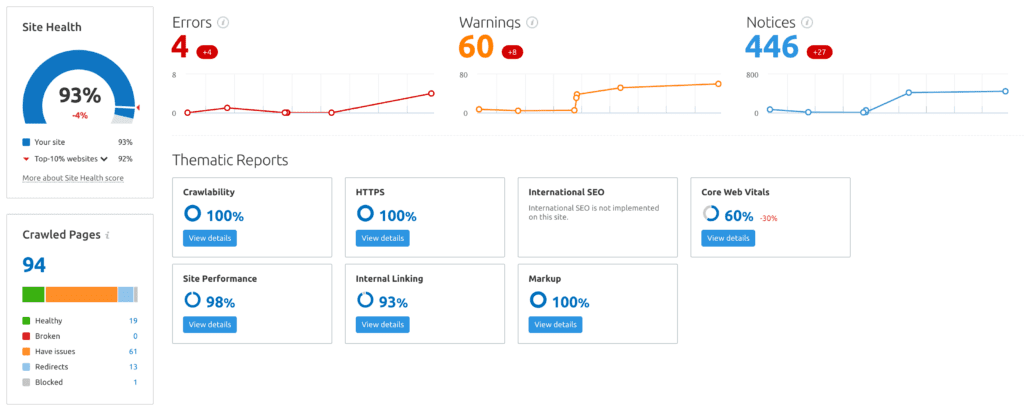
When you change your site, your audit score can drop. Check it regularly.
When you get the report, if your website’s grades are not what you expected, ask your WordPress agency to rectify them.
3. Update URLs
If your WordPress site has changed its URL on going live, you will need to update all the URLs in the database to the new URL.
This ensures that you don’t have links on the front end that contain the old development URL.
This also makes sure your site does not confuse search engine robots – an old WordPress development URL might redirect automatically to the new live URL, but that’s a 301 redirect that you don’t want or need.
Plugins like Better Search and Replace do a great job of this, but you can do serious damage to your site if you use the plugin incorrectly.
Always make sure you have a recent backup of your WP site that you can restore if something goes wrong.
Something that you should also update for new WordPress sites only is the GUIDs of your site.
Updating your URLs will not automatically do this, and if you use RSS, the URLs in your GUIDs will be the old development address.
You should ONLY DO THIS on a new site that’s just gone live.
4. Check your permalinks.
Updating your URLs may have sorted this one, but it’s still worth checking.
Make sure you have pretty permalinks on your site and that it has not reverted to a default permalink structure.
A pretty permalink is www.your-site.com/this-is-the-post-name.
A default permalink would look something like www.your-site.com/?p=1234.
This is not good for your WordPress SEO.
5. Check your robots.txt file.
Your site should have a file in the root called robots.txt. This, in part, controls how bots can access your site and tells them where your sitemap can be found.
Not having this is not the end of the world, but every SEO will tell you that it should be there.
We recommend using Yoast for WordPress SEO, and this can be created and edited using the plugin on your WordPress dashboard.
6. Directory citations for your NAP profile.
Your NAP profile is your business name, address and phone number.
Directory citations are listings in the free directories on the internet for your business.
You need to make sure your business name, address and phone number are displayed consistently across the internet.
This helps to inform Google and other search engines that your business is legitimate and also helps notch up some safe backlinks.
Set up a Google Business Listing.
No better way to tell Google you are out there than by setting up a Google Business listing.
You will need to verify your business and add lots of information to your business listing and get it shown on Google Maps.
Take time to get this listing 100% complete as it can affect local searches and your rankings overal.
8. Promote your site across social media.
An obvious one, but get out there and start to promote your site across your social channels.
Don’t just use the obvious ‘Check our our new website’ post, create posts, especially for pages and posts on your website that people will find interesting enough to share.
9. Look at backlinks.
As a new site, you are unlikely to have any backlinks.
This is the time to look into how you can acquire new links to your website and improve your domain authority.
The best way to get backlinks to your site is through organic and natural methods.
You do this simply by creating amazing content that other site owners (or SEOs) want to link back to because it represents quality, authoritative article on the subject.
The catch here is that no one will find your articles as you are new and have nothing ranking, so what do you do?
This is where using a third party to do some blogger outreach can come in handy.
A specialist outreach agency will find a site in your niche, approach the owner with an article to place on the site and link back to yours from this article.
Note that this is not strictly whitehat SEO, and should be approached carefully.
- Do not use a cheap service from somewhere like Fiverr
- Do not use someone that’s randomly emailed you
- Do not use anyone that promises you 100s of backlinks
Your backlink profile has to look natural, so if you do backlinks wrong, you will do yourself more harm than good in the search results.
This process is best left to the professionals, so get in touch to find out how we can help you manage this, or do it yourself with a service like FatJoe or The HOTH.
10. Write and syndicate a Press Release.
This is a simple way to get some naked backlinks to your site.
Write a Press Release and again, use a third-party service to syndicate this for you.
This can result in 100s of backlinks to your site.
Relatively safe SEO as it’s a press release and the anchor text should never contain a keyword, only your brand name or website address.
11. Sort out keyword tracking.
There’s no point doing any of the above if you will not get data on what is working and what is not.
We recommend creating a list of keywords you want to rank for and then using something like SEM Rush to track these keywords for you.
Tracking keywords will show you how good your SEO efforts are.
It’s best to start with fewer, more important keywords and track their place in the search once a week.
This way you can see broadly how well your site is doing and also see if any specific activity around a particular keyword has had any impact on its positioning.
To conclude.
Pushing a website live is the end of one project and the start of an even larger one.
The above are just some things that you can do to improve your WordPress SEO.
If you need help with SEO on your WordPress site, our WordPress SEO services can be used as part of a retained service or on an ad-hoc basis to improve your SEO and win you new business through your website.
Just call on 01295 983066 or complete the form below to set up an initial meeting.
Written by.

Charlotte manages all the SEO projects here at Searchworthy and ensures all work is done correctly and to best-practice standards.