Improve your SEO by changing WordPress permalinks.
This post was written by David Foreman. Categorised: WordPress SEO guides
Proof (or some at least) that a shorter-tail URL structure is not always the best way to organise your WordPress site structure.
For a long time, it’s been widely said online that you should have the shortest URL structure available to get your WordPress site ranking well.
I’ve never overly agreed with this as it didn’t sit right with me: how can domain-name.com/search-engine-optimisation/ be better than domain.com/service/search-engine-optimisation?
Warning: Do not read this and implement it on your own site without consultation from a WordPress SEO expert.
In these two examples, the first is the shorter URL, the second the longer, and implied wisdom suggests you should always go with a shorter URL.
Surely the longer URL provide Google with more information about the structure of the site and the content about what it is indexing?
In the first example, the slug is/search-engine-optimisation/ – we could be talking about anything related here. Still, in the second example, the addition of /service/ in the URL tells us clearly that we are talking about a search engine optimisation service.
This has changed somewhat recently, so we decided to experiment on one of our sites.
On one of our websites, which ranks very well for many terms, our blog post URLs were all short:
- www.domain.com/this-is-the-blog-post-title
Whereas our service pages (which all rank very well were a little longer:
- www.domain.com/service/this-is-the-slug-of-the-service
The blog posts ranked well, but having removed the category from the URL years ago, what would happen to the site if we added it back in?
The thought process behind moving to a longer URL structure.
If you walk into a library, you don’t see one long shelf with all the books on it, you see sets of shelves with the books organised in sections.
Our short URL blogs were like one long shelf of books organised in no particular order.
Adding the category part of the slug back into these URLs would surely make more sense to increasingly clever algorithms?
- www.domain.com/how-to-mark-up-pdf/ became;
- www.domain.com/design-resources/how-to-mark-up-pdf/
Admittedly, both these URLs indicate what the article is about, but the addition of the category, design resources, back into the URL made more sense from a content curation perspective, it’s just more organised.
This might sound straightforward, but let’s say you have 200 posts on your site, all without the category in the slug.
- www.domain.com/how-to-mark-up-pdf/
- www.domain.com/optimisation-tips/
- www.domain.com/why-infographics-work/
- www.domain.com/ten-ways-to-sell-more-online/
- www.domain.com/ten-ways-to-improve-your-website
With the new URL structure, these become:
- www.domain.com/design-resources/how-to-mark-up-pdf/
- www.domain.com/seo/optimisation-tips/
- www.domain.com/marketing-tips/why-infographics-work/
- www.domain.com/woocommerce-help/ten-ways-to-sell-more-online/
- www.domain.com/seo/ten-ways-to-improve-your-website
Here we’re telling the bots how our content is organised and helping them to understand the structure of our site better.
In the first list above, we have a load of URLs about different stuff, albeit related, but still different: this is like the one long single shelf in a library.
In the second list, we have a curated set of content organised by category slug into permalinks that make more sense: this is organised like a library should be.
So we went ahead and lengthened our permalink structure.
There’s a golden rule in SEO of making small incremental changes to see what makes things better and what makes things worse.
This was certainly not an incremental change, there were around 120 post URLs that would be affected, and a lot of this content was ranking well for a broad range of keywords.
Obviously, we needed to let this bed in a little and see the effects once the changes were reflected in the SERPs.
What happened was very interesting.
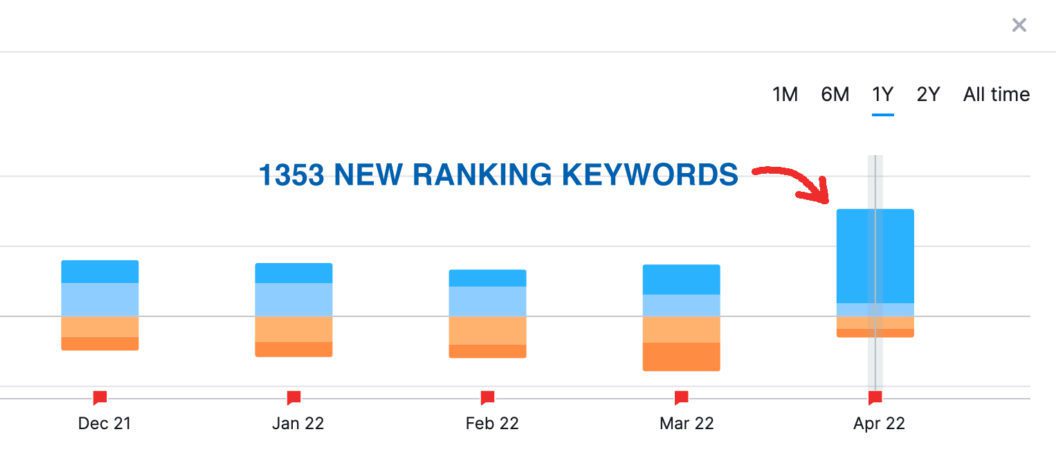
This is a graph from SEM Rush where we check position changes and new keyword acquisition.
Just over two weeks later, we started to rank for over 1300 new keywords as a direct result of our permalink change from short to long.
Not only did we rank for new ones, but lost keywords reduced significantly (in orange on the chart) from previous months.
So what does this mean from an SEO perspective?
As you can imagine, not all the new keywords that the site ranked for were in high positions, but a good number jumped from outside the first 200 to inside the top 30.
It’s generally considered that if you rank top 30 for a keyword, Google (et al.) thinks your site is worthy of something, so it’s a great improvement and gives us a whole load of new keywords to optimise for.
Note that this represents the start of a lot more work on the site to capitalise on these new keyword gains – we can’t simply leave this alone, otherwise, there was little point in doing it in the first place.
The next steps to improve the SEO of pages will be to:
- Fully analyse the new keywords in terms of intent, search volume, and whether we actually want the site to rank for them
- Check we are not going to cannibalise other keywords if we try and gain rank for these new keywords
- Go through each ranking page to check if the content is worthy of the rank (i.e. is this a temporary bump or does the content provide suitable expertise for the keyword)
- Check the keyword density of the page content for the keywords we want to chase
- Check the ALT tags etc. on the images
It’s crucial to ensure that the pages or posts we have these new rankings for are suitable to optimise further.
If we have something that already ranks well for an older keyword, is it worth chasing a new one? Might we lose the rankings we already have?
These types of considerations are important for SEO – you don’t just want to chase positions, you want to rank the content that will convert with the appropriate keyword – if you don’t, it’s just lots of new visitors that will bounce, never converting and slowly diminishing the page in the SERPs.
Once a page is found that is worth investing more time in, we may then:
- Add to the article length, if it’s a little short
- Add some new types of content on there, images, videos etc
- Add an anchored index at the top of the post
- Share the content more often for social signals (and potential backlinks)
- Link a synopsis from the company page on LinkedIn
- Acquire some backlinks (using outreach or 100% whitehat techniques)
- Add schema (if appropriate)
- Increase the internal linking
So how long is it going to take to improve the positions of the recently won keywords?
- Changing the URL structure of the site took one hour (taking time to backup, check thoroughly etc.)
- Adding to the article to get it up to 1200+ words is a good two hours of work.
- Adding some new content like a video could take 8 hours, especially if we have to create a short video.
- Adding an anchored index section to the top, 30 minutes.
- Share the content once a week for 4 weeks. 20 minutes.
- Publish a short version on linked in (with a decent image etc.), 20 minutes.
- Acquire some backlinks (via trusted third-party) – 10 mins plus costs.
- Schema – 20 minutes.
- Internal linking, additional keyword research to identify anchor texts, find content on the site and link, one hour.
So for each page or post on the site, that’s roughly 13 hours of work for each and every page that we want to optimise further.
Once we have done that, we then also have to wait to see how effective the SEO work has been, and once the page is ranking well, we will need to look into conversion rate optimisation on the page itself.
All in, you are looking at 20 hours of work here per page, which may seem like a lot, but then you have to consider what a customer that converts on this page is worth.
It’s all about the conversions, not simply the positions.
Having page rank #1 for a search term means nothing if you don’t get anything from it (unless you are making money from online adverts etc.)
This is something that is crucial when considering SEO and is a fundamental part of why SEO even exists in the first place.
- Ranking for good keywords brings visits.
- Great content increases dwell time and reduce bounce rates (as well as influencing the first point)
- Conversion rate optimisation turns content readers into sales leads.
- Once the lead is in, it’s over to your sales team to convert it.
The more visits you get, the more conversions you achieve and the more opportunities to close a sale. Simple.
So what have we learned here?
Changing your permalink structure like this is risky.
The only reason we were able to do this is that the site we did it on is one of our own sites, but it was still a large change.
Scenarios where we would, may, or never suggest this:
- If your site is on the default WordPress permalink structure (http://example.com/?p=N)
- Maybe if your site is on this permalink structure: http://example.com/2012/12/30/post-name
- Never, without some serious consultation if your site is on: https://example.com/post-name-here
Changing your WordPress site’s permalink structure should never be done lightly, so if you have the feeling that your permalinks are not quite as they should be, give us a call on 01295 983066 and we can have a chat about what’s best for you.
Written by.
Dave has worked on WordPress SEO for over a decade and has worked on various projects across many industry sectors. Dave’s primary area of focus nowadays is website planning, design and UX, SEO and website optimisation, which makes a real positive difference to businesses bottom lines.