WordPress is a content management system (CMS) that has become increasingly popular over the years, and for a good reason.
Not only is it free and open source, but it’s also relatively easy to use.
One of the main benefits of using WordPress is that it can be very helpful for your SEO efforts. This article will review how WordPress can help you with your SEO.
WordPress is Search Engine Friendly
One of the reasons why WordPress is good for SEO is because it is very search engine friendly. WordPress is built on standards-compliant code and produces clean, semantic markup. This makes it easier for search engines to index and crawl your site. In addition, WordPress automatically generates meta tags and titles for pages and posts, which can help improve your click-through rate from the search results.
You Can Use WordPress Plugins to upgrade Your SEO
Several WordPress plugins can help you with your SEO. Most popular SEO plugins for WordPress include Yoast SEO and All in One SEO Pack. These plugins can help you optimize your title tags, meta descriptions, and website URL structure.
WordPress Makes it Easy to Publish Fresh Content.
Another reason why WordPress is good for SEO is that it makes it easy to publish fresh content. If you need your website to rank well in the search results, it’s important to regularly publish new and relevant content. With WordPress, you can easily add new blog posts or pages to your site with just a few clicks. In addition, you can also schedule your content in advance so that it’s automatically published on your website at the desired time.
WordPress Sites are Often Mobile-Friendly
These days, it’s important for your website to be mobile-friendly. More and more people are using their smartphones and tablets to search the web, so your site must be optimized for these devices. Fortunately, WordPress sites are often automatically mobile-friendly. In addition, there are also some of WordPress themes and plugins that can help you to further optimize your site for mobile devices.
WordPress Sites Can Load Faster
Another benefit of using WordPress is that it can help your website to load faster. This is important because slow loading sites are often penalized by Google and other search engines. In addition, visitors are also less likely to stick around if your site takes too long to load. There are ways to speed up a WordPress site.
You Can Use WordPress to Create an E-Commerce Site
If you need to sell products or services online, then WordPress can be a great option. Some WordPress e-commerce plugins, such as WooCommerce and WP eCommerce, can turn your WordPress site into a fully-functional online store. Also, themes and plugins can help you optimize your e-commerce site for search engines.
You Can Get Support from a Large Community
You’ll have access to a large community of users when you use WordPress. This can be helpful if you ever run into any problems or have any questions about using WordPress. In addition, there are also some WordPress support forums and websites where you can get help from other WordPress users.
WordPress is Secure
Another benefit of using WordPress is that it is very secure. WordPress is regularly updated with security patches to help protect your site from hackers. In addition, there are also some plugins and services that can help you to further secure your WordPress site.
You Can Use WordPress for Free
One of the best things about WordPress is that it is completely free to use. You can download WordPress and use it to create a website or blog without having to pay anything. Of course, if you need to use a custom domain name or access premium themes and plugins, you will need to pay for these separately.
WordPress is Easy to Use
Another great thing about WordPress is that it is very easy to use. Even if you’ve never created a website ahead, you should be able to create a basic WordPress site in just a few minutes. Plus, there are also some resources available, such as WordPress tutorials and videos, that can help you to learn more about using WordPress.
These are the benefits of using WordPress for your website or blog. If you’re looking for an easy-to-use, SEO-friendly, and secure platform, then WordPress is definitely worth considering.

How to Choose the Right WordPress SEO for Your Site
When it comes to choosing a WordPress SEO for your site, there are a few things you need to keep in mind. Here are some tips on how to choose the right WordPress SEO for your site:
Make sure the plugin is compatible with your version of WordPress.
This is important because not all plugins are compatible with every version of WordPress. If you’re not sure which version of WordPress you’re using, then you can check by going to the “About” page in your WordPress dashboard.
Choose a plugin that is regularly updated.
It’s important to choose a WordPress SEO plugin that is regularly updated. This is because the plugin needs to be compatible with the latest version of WordPress. In addition, regular updates also provide you with new features and bug fixes.
Consider your budget.
When choosing a WordPress SEO plugin, you also need to consider your budget. Some plugins are free, while others come with a price tag. If you’re on a tight budget, then you may want to consider a free plugin. However, if you want access to premium features, then you may need to pay for a plugin.
Check the reviews.
Before choosing a WordPress SEO plugin, checking the reviews is a good idea. This will give you an idea of how other users feel about the plugin. You can find reviews for plugins on WordPress.org and other websites.
Ask for recommendations.
If you’re unsure which WordPress SEO plugin to choose, you can ask for recommendations from other WordPress users. You can also join forums and ask for recommendations there.
Try out a few plugins.
Once you’ve narrowed down your choices, trying out a few plugins is a good idea. This will help you to see which plugin works best for your needs. Most WordPress SEO plugins offer a free trial period, so you can test them out before making a purchase.
Make sure the plugin is compatible with your theme.
It’s important to ensure that the WordPress SEO plugin you choose is compatible with your theme. This is because some themes are not compatible with all plugins. If you’re unsure if a plugin is compatible with your theme, you can ask the developer or check the plugin’s documentation.
Choose a plugin that is easy to use.
When choosing a WordPress SEO plugin, you also need to make sure it is easy to use. This is important because you don’t want to spend hours figuring out how to use the plugin. Several WordPress SEO plugins are designed for beginners, so you should be able to find one that is easy to use.
Consider your needs.
Before choosing a WordPress SEO plugin, you need to consider your needs. This will help you choose a plugin with the features you need. For example, if you want a plugin that will help you to optimize your website for the search engines, then you need to choose a plugin that has this feature.
Compare features.
Once you’ve considered your needs, you can then start comparing features. This will help you to see which plugin offers the best features for your needs. You can compare features by looking at the plugin’s website or by reading reviews.
These are just some things you need to remember when choosing a WordPress SEO plugin for your site. By following these tips, you can be sure to choose the right plugin for your needs.

How to Use WordPress for SEO
Now that you know the benefits of using WordPress let’s look at how you can improve your SEO.
Choose the right theme.
When it comes to WordPress themes, there are a few things you need to keep in mind from an SEO perspective. First, you need to make sure that the theme is mobile-friendly. This is because Google now uses mobile-friendliness as a ranking factor. In addition, you should also choose a theme that is fast and lightweight.
Use a plugin.
As we mentioned earlier, there are several WordPress SEO plugins available. These plugins can help you to optimize your website for search engines. We recommend using the Yoast SEO plugin. It’s a popular plugin that is easy to use, and it has all the features you need to optimize your site.
Optimize your content.
When it comes to SEO, content is still king. This means that you must ensure your content is well-written and informative. In addition, you should also optimize your content for the search engines. You can do this by using keywords throughout your content.
Use tags and categories.
WordPress offers a tagging and categorizing system that allows you to organize your content. This can be helpful from an SEO perspective because it helps the search engines to understand your content better.
Link to other websites.
When you’re writing content, you should also link to other websites. This is important because it helps to improve your site’s authority. In addition, it also helps the search engines to understand your content better.
Promote your content.
Once you’ve written and published your content, you need to promote it. You can do this by sharing your content on social media or by emailing it to your subscribers.
Use Google Analytics.
Google Analytics is a free service that allows you to track your website’s traffic. This is important because it lets you see how well your SEO efforts are paying off.
Use Google Search Console.
Google Search Console is another free service offered by Google. It allows you to submit your website to the search engine and provides data about your website’s performance.
Stay up to date with Google’s algorithms.
Google regularly updates its algorithms, so it’s important to stay updated with the latest changes. You can do this by subscribing to a blog that covers SEO or by following an SEO expert on social media.
Hire an SEO agency.
If you want to take your SEO efforts to the next level, you may consider hiring an SEO agency. An SEO agency can help you to improve your website’s ranking, and they can also help you to drive more traffic to your site.
These are just some of the ways you can use WordPress for SEO. By following these tips, you can be sure to improve your website’s ranking and drive more traffic to your site.
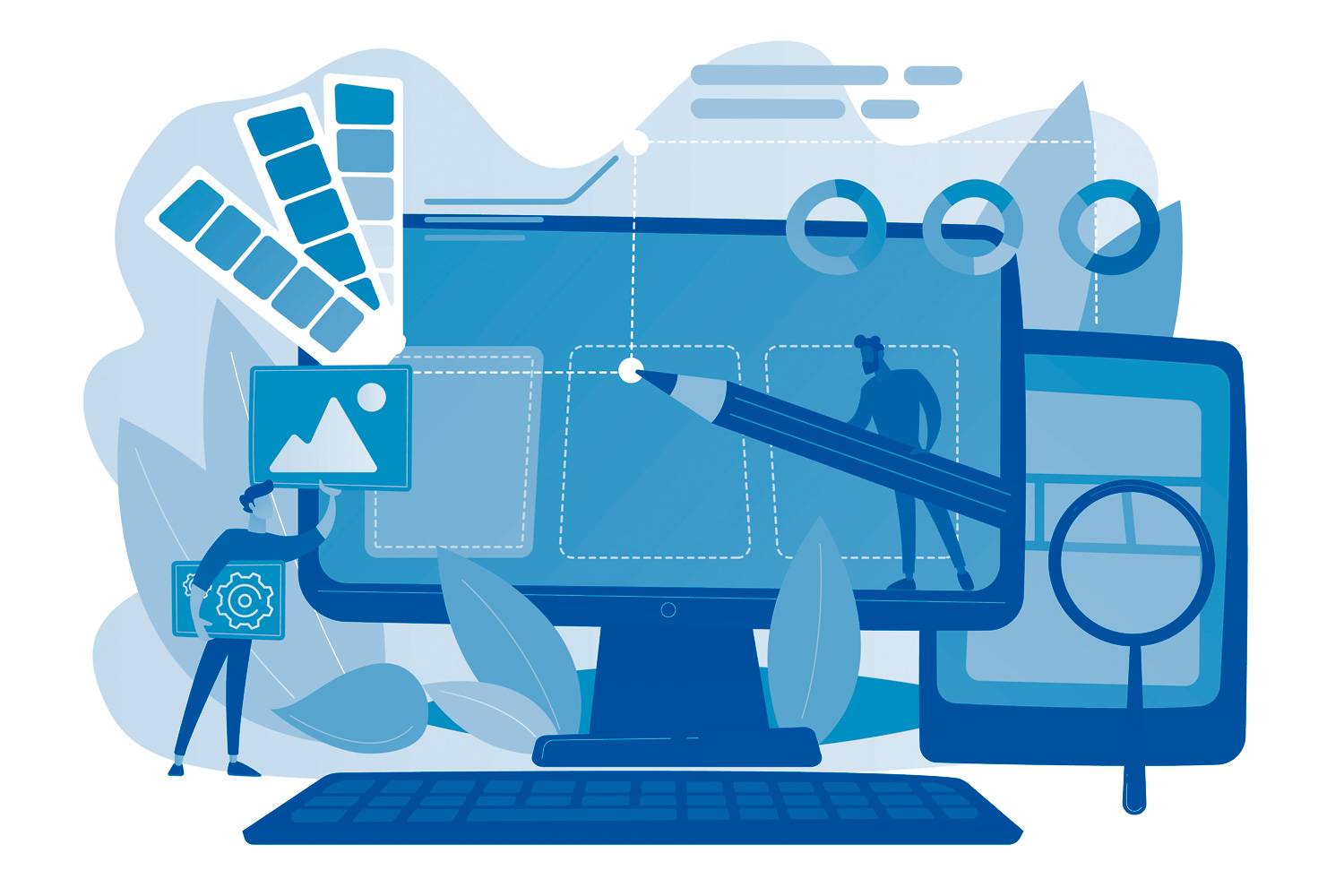
How to customize WordPress for SEO
If you want to take your SEO efforts to the next level, then you may want to consider customizing WordPress for SEO. This can be done by using a plugin or by adding code to your site. Let’s take a look at how you can customize WordPress for SEO.
Add code to your site.
If you want to customize WordPress for SEO, you can add code to your site. For example, you can add code that will help the search engines to understand your content better.
Use Google Analytics.
Google Analytics is a free service that allows you to track your website’s traffic. This is important because it lets you see how well your SEO efforts are paying off.
Use Google Search Console.
Google Search Console is another free service offered by Google. It allows you to submit your website to the search engine and provides data about your website’s performance.
Stay up to date with Google’s algorithms.
Google regularly updates its algorithms, so it’s important to stay updated with the latest changes. You can do this by subscribing to a blog that covers SEO or by following an SEO expert on social media.
Hire an SEO agency.
If you want to take your SEO efforts to the next level, you may consider hiring an SEO agency. An SEO agency can help you to improve your website’s ranking, and it can also help you to drive more traffic to your site.
These are just some of the ways you can customize WordPress for SEO. By following these tips, you can be sure to improve your website’s ranking and drive more traffic to your site.
Final thoughts.
WordPress is a great platform for SEO. It’s easy to use, and several plugins and features can help you optimize your site. In addition, WordPress is also mobile-friendly and fast, which are both important ranking factors. If you want to improve your website’s ranking, then you need to use WordPress.

